If you’ve ever posted an Instagram Story only to see your text cut off or your photo stretched, you know how frustrating it can be. The good news is that it’s easy to avoid—if you know the right story dimensions.
In this guide, we’ll cover the correct Instagram Story size, the safe zones you should follow, and the best practices to make sure your stories always look clear and professional.
We’ve already published a full guide on Instagram post sizes. This article is the next step in the series and focuses only on stories.
What Is the Best Instagram Story Size?
The correct size for Instagram Stories is
- 1080 x 1920 pixels (width x height)
- Aspect ratio: 9:16
- Minimum size: 600 x 1067 pixels (not recommended)
- File types: JPG, PNG (images), and MP4, MOV (videos)
Using the correct dimensions ensures your stories look sharp and display properly across all devices.
Why Safe Zones Matter
Instagram adds overlays at the top and bottom of stories, like the profile name, reply bar, and call-to-action buttons. If you place text or logos too close to the edges, they can get blocked.
The solution is to use the safe zone:
- Keep important content within the middle 1080 x 1420 pixels.
- Leave about 250 pixels of space at the top and bottom.
This way, nothing important gets hidden by Instagram’s interface.
What Happens If You Use the Wrong Size?
When you upload the wrong size, Instagram adjusts your content automatically. This usually leads to:
- Cropping: Key parts of your design get cut off.
- Blurry visuals: Small images stretched too large lose quality.
- Black or white borders: Added when the aspect ratio is wrong.
- Blocked text: Important information covered by buttons.
If you want people to watch your stories instead of swiping past, proper sizing is essential.
Best Practices for Instagram Stories in 2025
Correct dimensions are just the start. Follow these tips to make your stories perform better:
- Always shoot vertical. Instagram is designed for vertical content.
- Use high-resolution files. Upload clear photos and videos.
- Leave margins. Avoid placing text near the edges.
- Keep it simple. Stories move fast—make your point quickly.
- Add captions. Many people watch with the sound off.
- Stay consistent. Use the same fonts and colors to build recognition.
- Keep file sizes under 30MB. Prevents Instagram from compressing your video.
- Design for speed. Assume viewers only spend a couple of seconds on each story.
Story Size vs. Post Size
Stories and posts are different in format and purpose.
- Stories: 1080 x 1920, full-screen vertical. Best for short-term, interactive content.
- Posts: Square (1080×1080), Portrait (1080×1350), or Landscape (1080×608). Good for long-lasting content on your profile.
Both are important for growth, but you need to design them separately.
Pro Tips for Designing Better Stories
- Use templates: Tools like Canva or Photoshop have ready-to-use 1080×1920 templates.
- Work at larger sizes: Design at 2160×3840 and scale down for sharper results.
- Use brand kits: Keep your logo, fonts, and colors handy for quick, consistent designs.
- Add interaction: Polls, stickers, and question boxes encourage viewers to engage.
Instagram Story Ads: What You Need to Know
Instagram Story ads use the same size as normal stories: 1080×1920, 9:16 ratio.
Best practices for ads:
- Keep text inside safe zones.
- Use one clear message instead of clutter.
- Stick to 15 seconds per story (longer ads can chain across multiple stories).
- Test different versions to see what performs best.
Final Thoughts
Instagram Stories are a powerful way to connect with your audience, but only if they look clean and professional. The key is simple:
- Use 1080×1920 pixels
- Keep to the 9:16 ratio
- Respect the safe zones
If you haven’t already, check out our Instagram Post Size Guide to complete the picture. Together, these guides give you everything you need to create content that looks great and gets attention.
FAQs: Instagram Story Dimensions & Best Practices
1. What is the best Instagram Story size?
1080 x 1920 pixels, with a 9:16 ratio.
2. Can I use smaller images?
Yes, but they may look blurry if stretched.
3. Why do my Instagram Stories look pixelated?
Usually because the file is too small or Instagram compressed it. Use high-resolution files.
4. Can I upload horizontal content to Stories?
You can, but it will show with borders and won’t look natural.
5. What is the safe zone in Instagram Stories?
The middle area of 1080 x 1420 pixels is where important text and graphics won’t get blocked.
6. How long can a story last?
Each story can be up to 15 seconds long. You can add multiple stories back-to-back.
7. Do Story ads follow the same rules?
Yes, they use the same 1080×1920, 9:16 format.
8. What file types are supported?
JPG and PNG for images; MP4 and MOV for videos.
9. Can I schedule Instagram Stories?
Yes, tools like Meta Business Suite, Buffer, and Later allow scheduling.
10. Should I design posts and stories separately?
Yes. Posts use different formats (square, portrait, and landscape), while stories are full-screen vertical.